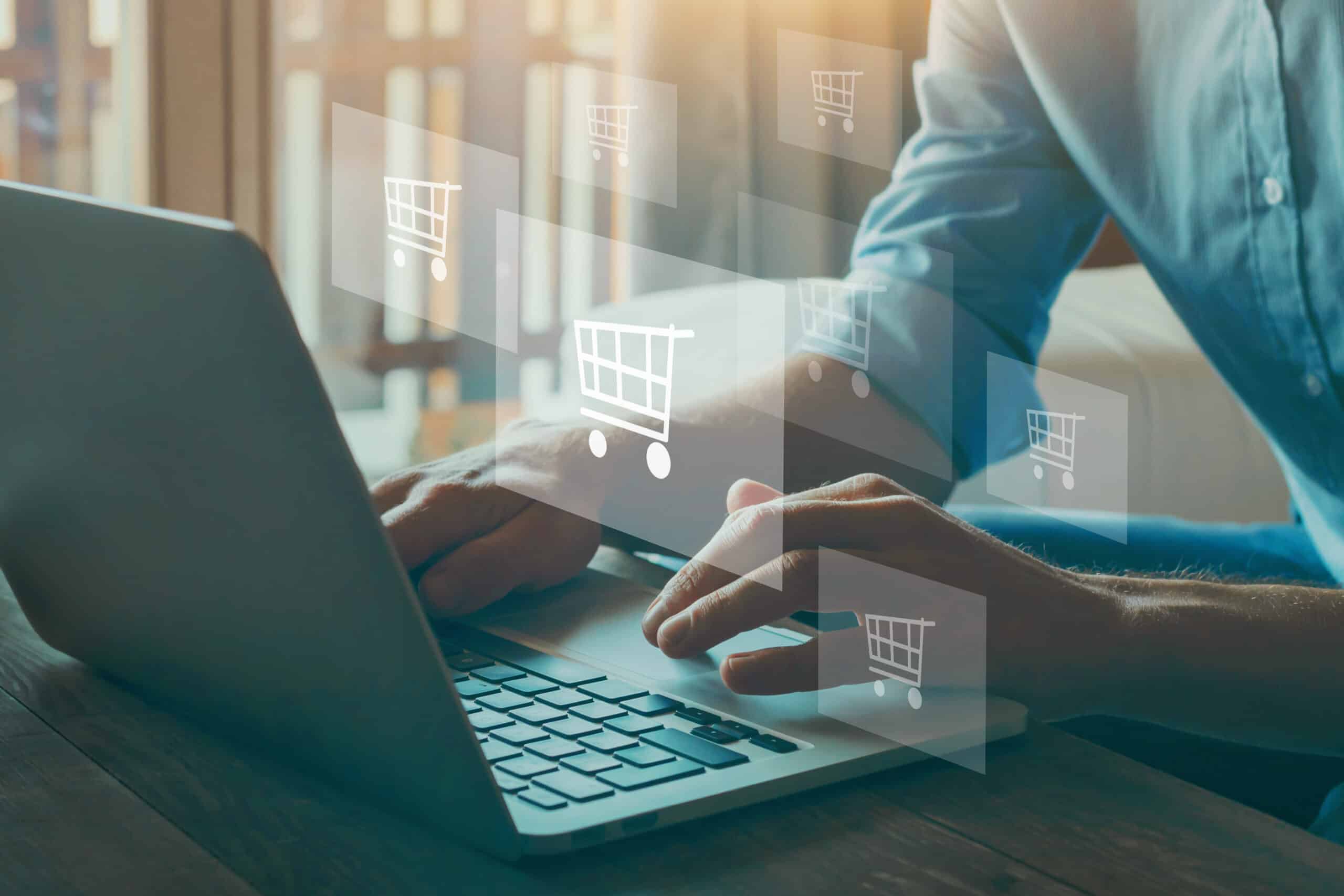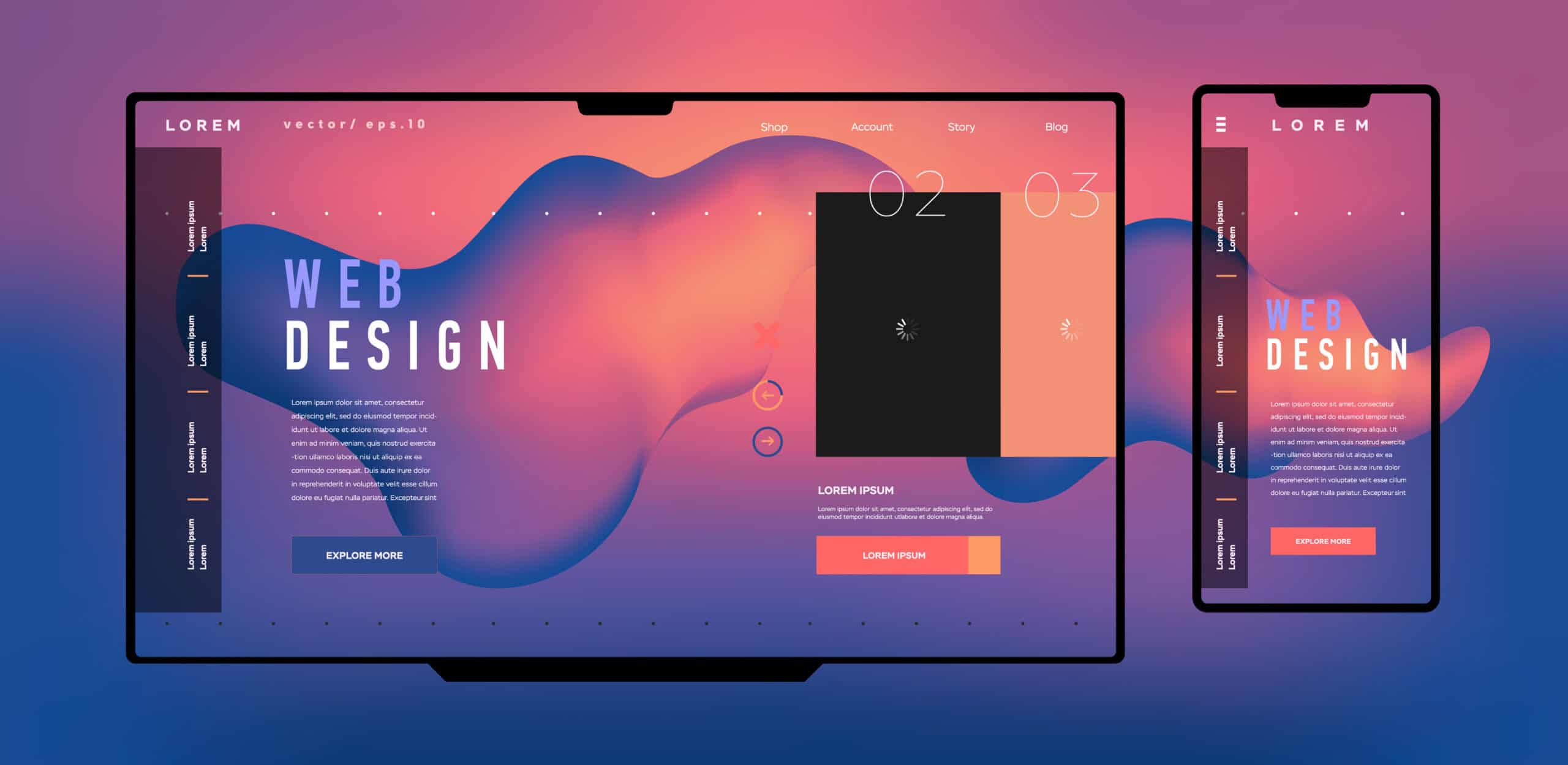Thinking about opening an online store?
You’re not alone.
With more shoppers heading online every year, now’s the perfect time to turn your business idea into a digital success story. Whether you’re launching a side hustle or growing an existing brand, setting up an online shop gives you the chance to reach customers 24/7 locally (or globally) without the high costs of a physical store.
In this online shop guide, we’ll walk you through everything you need to know from the different platforms to understanding how much it costs to open an online shop and even how to open an online shop for free.
Why Start an Online Store?

An online store setup is one of the smartest moves for any business today.
Here’s why:
- You can sell anywhere, anytime. Your store’s open 24/7 and accessible worldwide. This means that you can continue to sell items whenever your buyers need them.
- Lower costs, higher profits. Rent, utilities and other overheads all add up. With an online store, you say goodbye to these outgoings.
- Valuable customer insights. When we can collect data we can learn more about our audiences. Every click tells you something about your ideal consumer. What they love, what they skip, and how they shop. This means you can home in on your product line and maximise revenue.
- Room to grow. It is easy to add new products, explore new markets, and scale without the need for massive upfront investment.
Step 1: Choose What to Sell
If you haven’t already, stage one is choosing what you wish to sell.
The best online stores start with a clear niche, something that has real demand and that you are passionate about.
Take the time to:
- Research your market using tools like Google Trends or by social listening.
- Check what competitors are doing (and how you can do it better).
- Talk to potential customers to understand what they actually want and need.
The clearer your niche, the easier it’ll be to build a loyal audience.
Step 2: Write a Simple Business Plan
Even if you’re starting small, a business plan keeps you focused.
Include your goals, audience, pricing, and marketing strategy. Map out startup costs so you know what to expect. Try ot tihnk of everything, from your ecommerce platform fees to how much you want to spend on ads.
Think of it as your online shop’s roadmap, not a corporate report.
Step 3: Pick the Right Ecommerce Platform
Choosing where to build your online shop is a big decision.
Popular options include Shopify, WooCommerce, and BigCommerce. Each offers different features and pricing.
When picking your platform, consider:
- Ease of use (can you manage it yourself?)
- Design flexibility (can you make it match your brand?)
- Scalability (can it grow with you?)
For small businesses in the UK wondering how to open an online shopping store, Shopify is often a great start as it’s beginner-friendly and integrates easily with social media and payment tools.
Step 4: Choose and Register Your Domain
Your domain name is your shop’s digital address. Keep it short, relevant, and easy to remember, ideally matching your brand name. You could also consider including the type of product or service you are offering.
Pricing for domains varies. Some domains can cost around £10–£20 per year, and you can buy them directly through your ecommerce platform or a registrar like GoDaddy or Namecheap.
Pro tip: Grab multiple extensions (.com, .co.uk) to future protect your brand.
Step 5: Design Your Online Store
First impressions matter.
Choose a clean, mobile-friendly theme that reflects your brand personality. Use high-quality images, clear product descriptions, and make sure your checkout process is simple.
A few key tips:
- Keep navigation simple, make it easy for people to find what they need.
- Optimise for speed; slow sites lose customers fast.
- Regularly update content; Google loves fresh, active websites.
Step 6: Set Up Payments and Security
To process sales, you’ll need payment gateways like PayPal, Stripe, or Square.
Make sure they’re PCI compliant (secure and trusted).
Offering multiple payment options helps reduce cart abandonment and builds customer trust.
Step 7: Add Products and Write SEO-Friendly Descriptions
Your product pages are where sales happen.
If you’re wondering how to open an online shop UK sellers trust, start with clear descriptions that help your products show up in search.
Use clear photos and honest, detailed descriptions that include your keywords naturally.
Also, encourage reviews, they add social proof and boost your SEO.
Step 8: Create Fair Shipping and Return Policies
Clear policies make customers feel safe buying from you.
Offer free or flat-rate shipping where possible and keep returns simple.
Transparency helps reduce abandoned carts and builds long-term loyalty.
Step 9: Test Everything Before Launch
Run through the entire buying process as a customer. Test checkout, payments, and mobile view. Ask friends or family to do the same. A smooth shopping experience builds confidence from day one.
Step 10: Launch and Market Your Store
Once your online shop is live, it’s time to get the word out!
Use:
- Social media to share products and behind-the-scenes content.
- Email marketing to nurture customers.
- SEO and blogs to attract organic traffic.
- Influencer collabs to reach new audiences.
If you’re working with a digital marketing agency (like us), we’ll help build a multi-channel strategy that drives sales and visibility fast.
How Much Does It Cost to Open an Online Shop?
Answering the question, how much it costs to open an online store is a tricky one.
There are many different variables that impact the price. Some of these include the platform you want to use, how much traffic you are expecting, how many pages there will be on the site, and how customisable you want the site to be.
Some platforms start from just £25 a month whereas others with more functionality can sit in the hundreds bracket. When it comes to web design there is also a huge variety in cost. These are based on wether you are looking for a simple design or something more complex and custom. Each variable affects the price, and this is where design services can go form hundreds to thousands of pounds.
At Page, we have a number of different payment options suited to a number of different budgets. We draw up bespoke quotes to fit the size and scale of your project.
If you’re wondering how to open an online shop for free, it’s absolutely possible, especially if you start small.
Use free e-commerce tools like WooCommerce or Big Cartel, design it yourself, and promote via social media marketing instead of ads. You can always upgrade later once sales pick up.
Step 11: Track, Improve, and Grow
After launch, keep an eye on your numbers: sales, traffic, bounce rates, and repeat customers.
Use tools like Google Analytics or built-in reports on Shopify to see what’s working and what’s not.
Then tweak your marketing, test new products, and stay consistent.
Final Thoughts
Starting an online store in theory isn’t as hard as it looks, but it does take planning, persistence, and smart marketing. There are lots of factors to consider and there is a certain level of skill needed to make even the simplest of sites. This is without taking into account the more indepth imperatives like full SEO optimisation, user experinece or advertising. In addition, you need to make sure your site holds its own against your competitors.
So whilst it is possible to create a website for free, this may end up costing you money and time in the long run.
Having said this, the beauty of ecommerce is that you can start small and grow fast.
If you’re serious about online store setup, it may be expert support you need.
Want expert support from a marketing agency that knows what works?
Get in touch we’ll help you build, launch, and promote your shop with confidence.